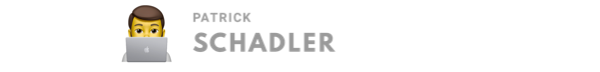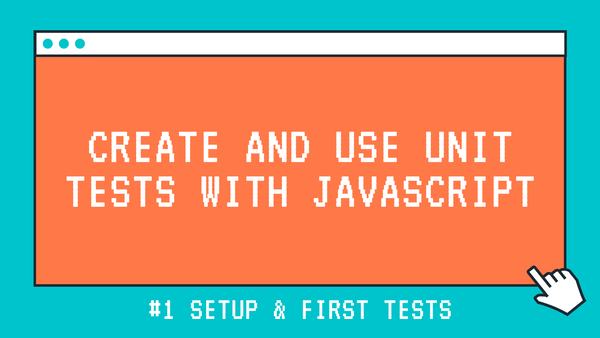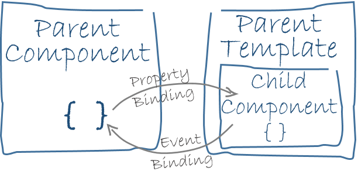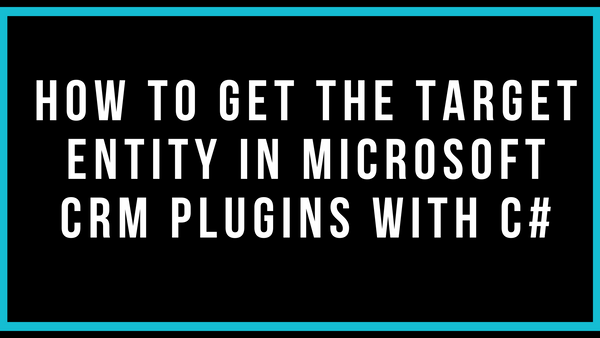Show Notifications On A MS CRM Form With JavaScript
The Microsoft XRM JavaScript Frameworks provides an easy way to show a yellow notification bar on top of the actual form. So you can place prominent notifications that a user can’t miss.
There are three different types of notifications: ERROR, WARNING and INFO.
Example Code:
Xrm.Page.ui.setFormNotification('WebSerivce is not available', 'ERROR', 'webservicenaid')
Result Output:
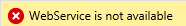
With the given id you can also easily remove a notification if you want.
Xrm.Page.ui.clearFormNotification('webservicenaid')
You can find more details here.