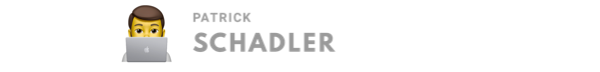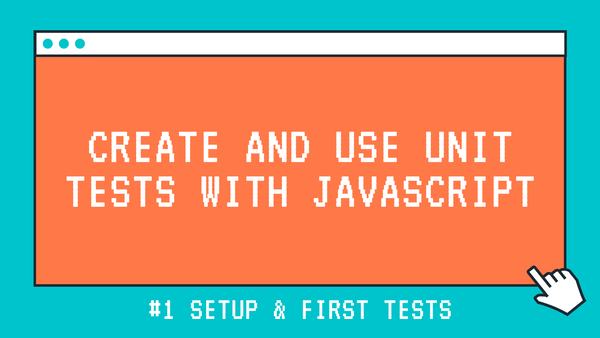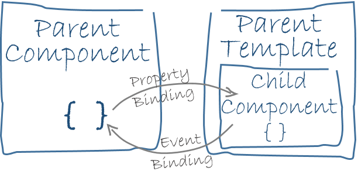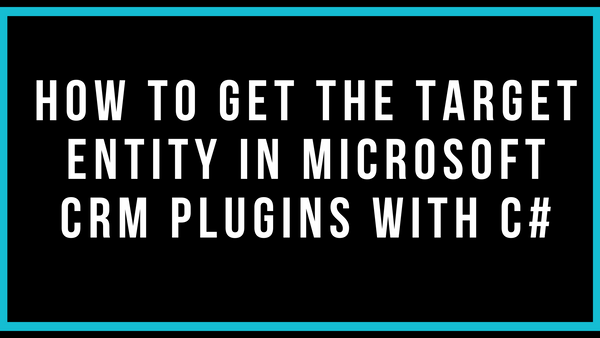Refresh the actual Microsoft CRM Page With JavaScript
Within the Microsoft XRM Framework you can simply navigate and refresh the actual Microsoft CRM Page with the openEntityForm function.
Usually this function is used to navigate to an existing entity record or to open a new entity form where the actual user can create and/or edit a record. But with this function it is also possible to navigate to the actual open page and force a refresh of the whole page – just use the code example below and it will work:
function refreshPage(){
Xrm.Utility.openEntityForm(Xrm.Page.data.entity.getEntityName(),
Xrm.Page.data.entity.getId());
}
Learn more about openEntityForm on the dedicated MSDN article.